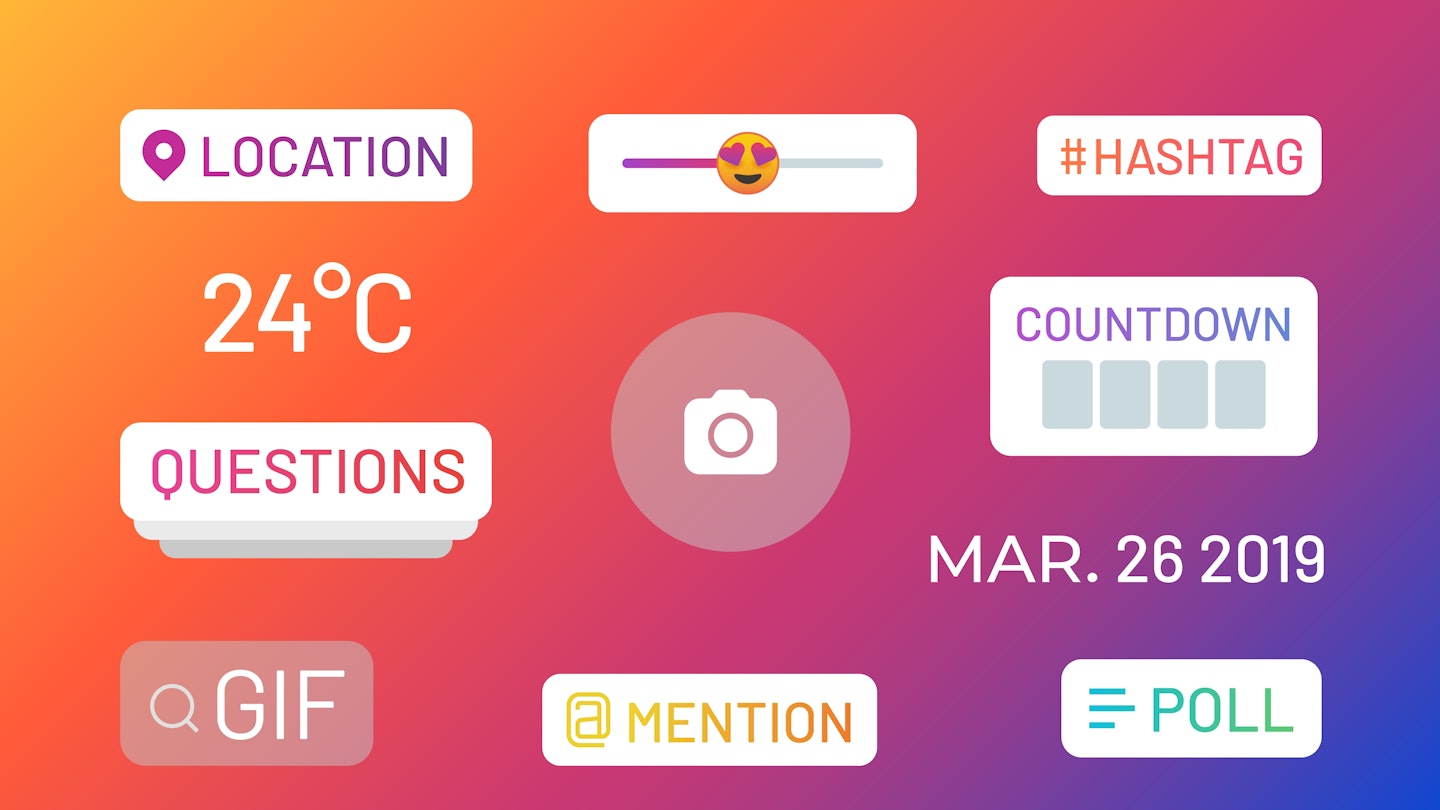We're spending more and more time on social media - and Instagram in particular is getting more advanced by the day. But some of us still have questions about the basics. Here, Grazia's Social Media Editor, Phoebe Parke, answers pretty much every question you can think of about Instagram. And if you think we've missed something you'd like to know... why not come find us on @graziauk?
How do I put a ‘link in bio’?
Go onto your profile page, tap the box that says ‘Edit Profile’. Paste a link into the space where it says ‘website.’
How do I change my feed so I see posts in a chronological order?
You can no longer see your posts in chronological order, instead Instagram tries to show you more of what you like and keeps showing you posts similar to those you’ve liked or interacted with previously.
How do I do one of those Instagram story picture quiz things like ‘What Disney Character Are You'?
That is known as an ‘effect’ on Instagram. The easiest way to use one is when you see someone else using it on their Instagram Story, tap the effect name which appears just under their handle and you’ll be able to use or save the effect for later.
Otherwise, go to the home screen by tapping the home button on the bottom left. Tap the camera icon on the top left of the screen to go to your Instagram Story. Make sure you’re on ‘normal’ mode by sliding the carousel along the bottom. You’ll be able to see featured effects pop up as bubbles, scroll all the way to the end and you’ll see a button that says ‘browse effects’ which will bring up the effect gallery. Here you can view more featured effects or use the search function on the top right hand side to search for effects, including quizzes!
Fonts on Instagram: how do people get different fonts in their stories than what is offered?
There are a number of different apps you can use to create Instagram Stories images and graphics, which you then upload to your Instagram story – some popular ones are Canva and Unfold.
How do people upload videos that are edited and cut together?
You’d have to do this outside the Instagram app using a video editing tool or app.
How do I make the background of my Instagram story another colour?
Go to ‘create mode’ by going tapping the camera icon on the top left of the screen, or swiping right from the home page to go to your Instagram Story. Then scroll left along the bottom from ‘normal’ to ‘create’ and tap to type your copy. Tap the bubble at the top of the screen to change the colour of the background, or tap the squiggly line (drawing tool) on the far right, pick a colour from the bubbles along the bottom, press and hold on the screen, and the whole screen should turn that colour.
How do you put a colour behind a picture in stories? When post a picture and put a colour in the background, it just washes over the picture.
If it’s someone else’s feed post or your feed post you’ve shared to your story, then tap the swiggly line (drawing tool) at the top of the screen, either use the bubbles at the bottom to pick a colour or use the colour dropper on the bottom left to pick a colour from the image. Then press and hold on the background, and the whole screen should turn that colour.
If you want to add your own picture that isn’t on your feed, go to create mode as described in the step above and make it the colour you want. Come off the app and go to your camera roll, go to the picture you want to use, on an iPhone tap the share icon on the bottom left and select ‘copy photo.’ Go back into Instagram, tap the screen and select paste.
How do I repost people's Instagram feed posts on my feed?
Instagram doesn't allow you to repost other people's feed posts natively, in the same way as you can do on Facebook. This means there are two ways you can repost from someone else's Instagram feed onto yours. Either screengrab the post and then post it as you would any other image, or use a third-party re-posting app like Repost For Instagram. Don't forget to ask permission of the original poster first and credit them in any posts.
How do I share people’s feed posts in my stories?
To share your feed post, or the feed post of someone else, press the arrow underneath the picture (third from the right next to the comment bubble). In the menu that appears, press ‘Add Post To Your Story’. You can then share and edit as you usually do in Instagram Stories.
How do I create a poll on Instagram stories?
Swipe right to create an Instagram story. Scroll along the bottom to ‘create’ here is where you can make polls, questions, quizzes and more. Scroll through the circular buttons (the first one says Aa and is how you can write against a coloured background) to see all the different things you can do.
How do I make a question box on Instagram?
See above – the question box is also in this menu.
How do I view the answers to a question box on Instagram?
Once you’ve asked a question, you can see responses in a number of ways, but just for 24 hours. Firstly, go to your feed. Press the heart (where you see your likes and responses). The answers to your questions will appear here. Or, go into stories and swipe along the bottom to ‘live’. A box with a ? appears in the bottom left corner – you can press here to see your answers too.
How do I go live on Instagram?
Swipe right as if you’re posting an Instagram story. Along the bottom, where it says ‘normal’ ‘create’ etc, swipe to far left and you’ll see the ‘live’ status. Tap the circle, and you’re live.
How do I speak to another person as a live on Instagram?
Once you are live, the other person, from their account, should ‘watch’ your live video. Then tap the pink button where it says ‘Request To Join Video’. The first person will get notified, and can then allow them to join the video. The screen will then split into two and you are live together.
How long can I watch an Instagram live for?
The maximum length of an Instagram Live is 60 minutes, there are some exceptions to this for larger accounts
How can I rewatch an Instagram live? Can I watch it after 24 hours have passed?
It used to be the case that the creator of the live could ‘save’ the live to their Instagram Story for 24 hours, now (as of April 2020) you can save a live to IGTV. So if the creator has saved their live you’ll find it on their IGTV channel or Instagram feed
What does ‘Close Friends’ on stories mean, and how do I set it up?
The close friends function is designed for when you want to share an Instagram Story to just a select few people, but don’t want to go in and choose their names every time. To set it up go to your settings by tapping the three lines on the top right from your home screen, tap settings, then privacy, then close friends, then you can add people to the list. When you post to your Instagram Story, it will then give you the option of posting to all your followers or just those close friends. If you just post to close friends they will see a green ring around your profile picture instead of the usual pink.
How can I delete my Instagram account?
You can’t do this in the app, only on a desktop or mobile browser, and once you’ve done it you can’t sign back in with the same username or handle. Go to the Delete Your Account page: https://www.instagram.com/accounts/remove/request/permanent/ and follow the instructions.
You can also temporarily disable your account in your settings on a web browser, which means people won’t be able to see your account but you can come back to it at a later date.
Can I untag myself in an Instagram post?
Yes! Go to the image you’re tagged in, tap the three dots on the top right hand side, select ‘tag options’ and then ‘remove me from post’
How do I add more than one photo on my feed and on stories?
To create a carousel or gallery post on your feed select multiple images from your camera roll to upload. Note: these will all crop to the same size, so you can’t have one portrait image and another square one etc.
On stories scroll along the bottom from normal mode to layout and you’ll be able to select a grid format and add images from your camera roll on the bottom left.
How do I see who has watched my Instagram stories?
Go onto your profile and press the circle showing your profile. When it shows you one of your stories, you can swipe up. A list of who has viewed that story will then be revealed. If you’re seeing analytics instead of a list of names then tap on the number at the top of the list instead of the bar chart symbol.
Can I watch Instagram stories anonymously?
Unfortunately not. Although, the names of people who watched your story only appear for 24 hours, so if someone has highlights on their profile that were uploaded over 24 hours ago you could watch them and they’d never know.
Can people see my old Instagram stories after 24 hours?
Only if you add them to a highlight on your profile page.
How can I see my old Instagram stories after 24 hours?
Go onto your profile. At the top where it says Story Highlights, tap the plus button as if to make a new highlight. Here it will show you your old Instagram stories in date order.
Can I watch Instagram stories on desktop?
Yes! Just click the person’s profile picture.
Can I post an Instagram on desktop?
Yes, if you use Facebook Creator Studio. You can also upload to IGTV from the desktop version of Instagram.
How do I add a link to an Instagram story? How do I do a swipe-up link?
If you have over 10 thousand followers or a verified account you can use the symbol that looks a little bit like a paperclip at the top of the screen to add a link to your story. Otherwise the only link you can add is the link in bio.
How do I get verified?
Go to your settings by tapping the three lines on the top right-hand side of the screen when on your homepage, go to account, and then request verification.
Does Instagram notify people if I screenshot a post or story?
No! Thank God.
Can Instagram posts be scheduled?
Yes! You can now use Facebook Creator Studio or third-party sites like Later to schedule feed posts.
How can you download an Instagram video?
There is no way to do this using Instagram itself, but sites like downloadgram.com and others will let you download from Instagram if you copy and paste the link from Instagram
How do people make videos on Instagram?
Unlike TikTok there is no way to make and edit videos in Instagram for your feed (you can of course make videos on your Instagram Stories) so people use the video recorder on their phones or more professional equipment to make videos, which they can then crop and post on their feeds
Does Instagram own your pictures when you post them?
No, you still own the copyright to the images you post. But you give Instagram the right to reuse them when you upload them.
When will Instagram stop showing likes?
Instagram has removed likes for some users as a test, they may or may not roll this out to all users depending on how the test goes. You will always be able to see your own likes and analytics, but others won’t be able to see them. (Correct as of April 2020).
Does Facebook own Instagram?
This question gets asked all the time, and yes it does. Instagram was launched by Kevin Systrom and Mike Krieger in 2010. In April 2012, Facebook bought Instagram for approximately $1 billion in cash and stock, and have owned it ever since.
READ MORE: Meet The 'Planfluencers' Of Instagram
READ MORE: Watch How Love Island's Molly-Mae Edits Her Instagram Photos