Remember when we told you about Instagram’s latest re-vamp? The Facebook-owned app continues to divide opinion, what with the ‘dreaded’ algorithm sending the Insta-famous into panic and now the supposedly ‘Word Art-esque’ logo inspiring viral memes...
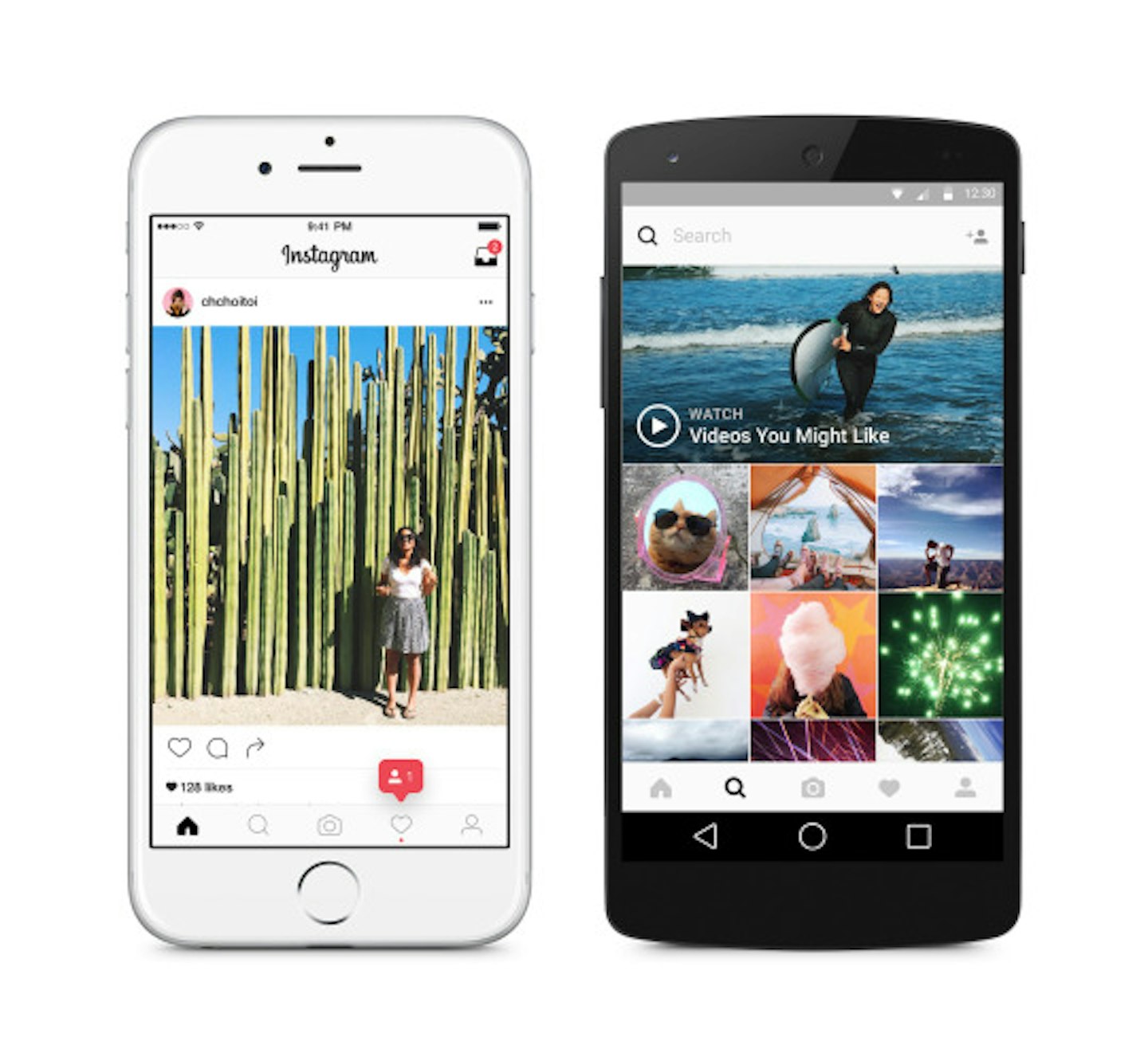
If you’re not feeling the new look, UX designer Juan Ramirez has the answer, revealing the secret to getting your favourite icon back on your home screen. Follow the simple steps below:

-
First things first, drag your Instagram icon off the home screen (preferably into a junk folder with your bank app and other things you generally try to avoid).
-
Once you’re done, click THIS link and press ‘share’. It will only work if opened on iOS Safari so make sure you're on your phone when you do so.
And voila! You should see the new, well, old icon just where you left it. See, the world hasn't ended.
READ MORE: Alert! Instagram Has Got A New Look
READ MOR: The Insta-Famous Beauty Accounts You Need To Follow
