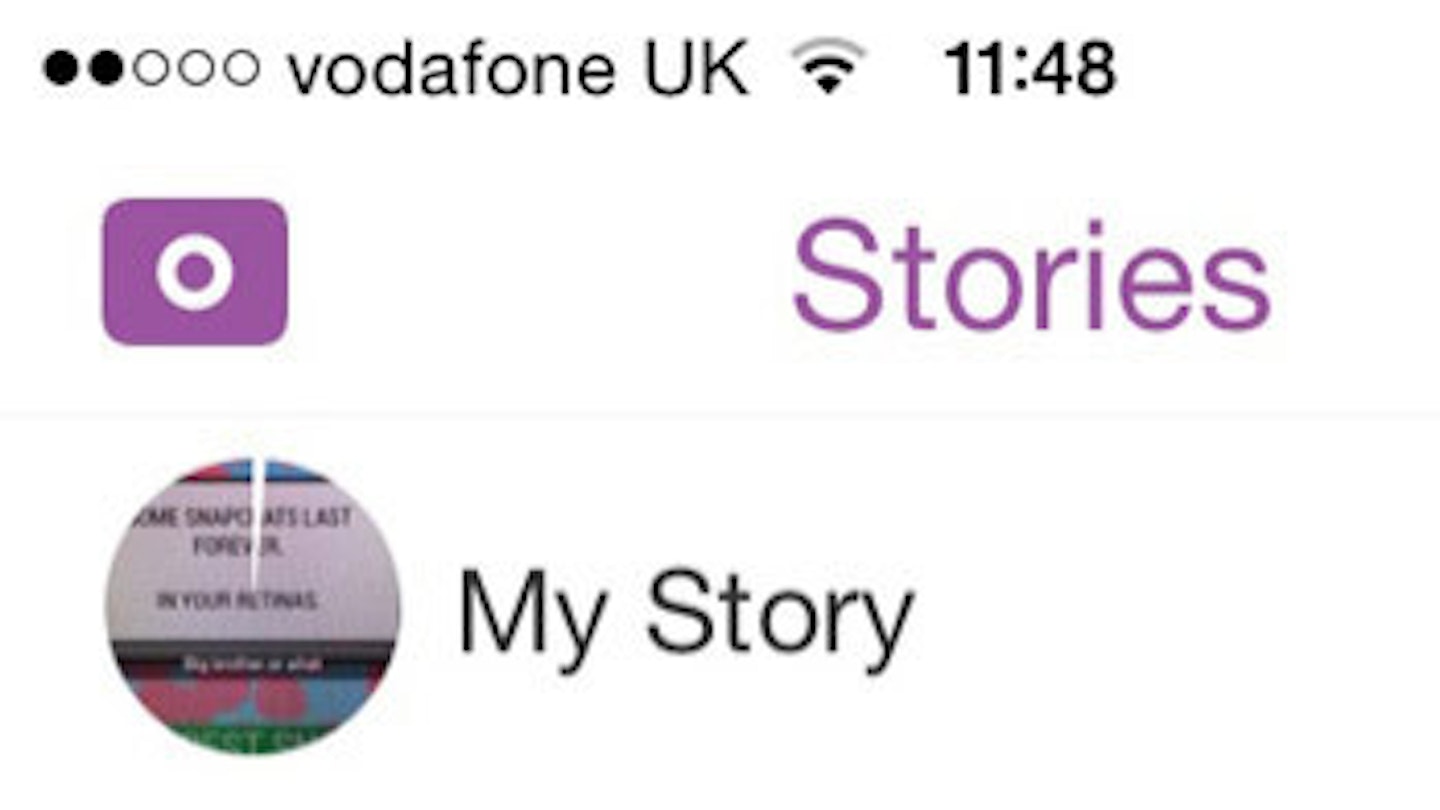Why is everyone obsessed about Snapchat Stories? Because Snapchat is taking over our lives. Fact. What used to be the sneaky dick-pic platform has now become our go-to way of expressing exactly how hungover we are to our nearest and dearest (snapchatting your housemates is totally acceptable) every Friday, Saturday and Sunday. Don’t judge, it’s the party season.
Snapchat Stories have been around for a while now, but with all the fun to be had during this Christmas holidays when you’re bored/miss your friends, stories shall be our main port of call when we’ve had too much actual port. Show off your Chrimbo jumpers, you’re dad’s shocking attempt at charades and exactly how much is too much turkey over this season with the stories.
If you asked someone to spend the day without Snapchat they’d probably believe you, but what is the fuss about? Why do we care so much about the new(ish) social media giant on the block?
What is a Snapchat Story?
So the basic principle of Snapchat is you send a photo or video message to your friends, for a certain number of seconds. After that it is GONE FOREVER (unless your friends are super sneaky and screengrab your selfie). But because that is simply not enough for those of us who are selfie addicts(you can try and deny it, but we all love a good selfie), creating a Snapchat story is the easiest way to spam your friends.
Just like sending a snap to your friend, you can add your snap to ‘my story’, meaning that all your snapchat contacts can see what you’re up to for the next 24 hours and upload multiple snaps, and it will play through it all for your friend (or snapchat stalker) so they can see a blow-by-blow of your day.
Just like a normal snap though, once that 24 hours is up – it’s gone, gone, gone.
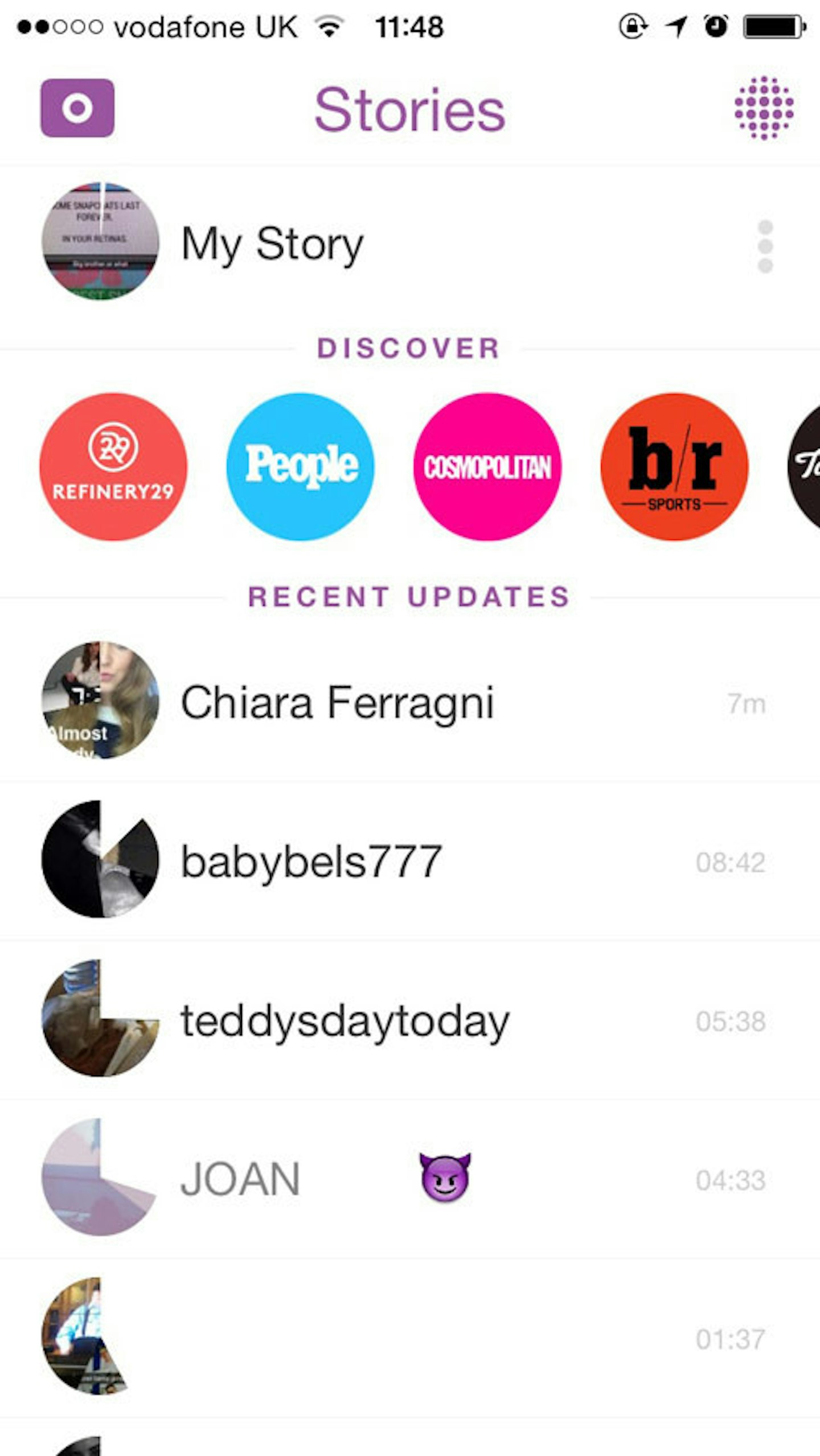
Basically, you can be your very own Troye Sivan without all the editing faff of YouTube, because it quite simply is a photo or film, recorded and captured and shared. It’s super immediate, so don’t be lame and try to make yourself look pretty, embrace that double chin and share and care. This isn’t Instagram, ladies.
With geo-tagging as well, it doesn’t just have to be your friends, but anyone who wants to learn about the city you’re in – London features all the time, but props to Snapchat that they’re not totally capital-centric. You can look at cities such as Riyadh, Abu Dhabi, Dubai, New York, Dublin, Edinburgh and more.
It gets you a little closer to the rest of the world, where apparently swimming in a pool with your pet lion cub is totally normal (we’re looking at you, Riyadh, for that gem).
Why Share Snapchat Stories?
Casey Neistat, best bud with Snapchat and Vine legend Jerome Jarre has made it pretty clear that Snapchat is the way forward with all things, especially because of the stories.
And they’re a really good example of why Snapchat Stories are great fun – the people you wish you knew but love regardless are all on Snapchat. Producing stories about their day to day, but it’s not about FOMO (most of the time), because it’s not super edited and filtered.
In fact, it takes no time at all to share a snap story. Even if you do want a filter on your pic, it’s just a simple swipe and bam, you’ve given yourself a two-week holiday tan.
Also, with all the new fun things going on with Snapchat Rewind, it’s the easiest way to be creative and entertain your friends. With the story only lasting for 24 hours as well, you have to get creative super quickly. There’s no rest for the wicked with Snapchat.
A Snapchat Story Screengrab Guide
We’re going to hold your hand through this whole thing and breakdown the classic snapchat story experience for you.
So First Take a Snap
Find something that you want to take a picture of. It doesn’t have to be super exciting or fancy (my apologies for the quality of this image).

Tap the screen and you can add a comment to show just how witty you are to your legions of fans. Tap the screen at the end and you have your comment.

Sending Your Snap and Adding to Stories
Select the arrow in the corner, marked in red (I mean check out those superior snap skills right there). You’ll go to a Send To page, which will have the top option of ‘My story’.
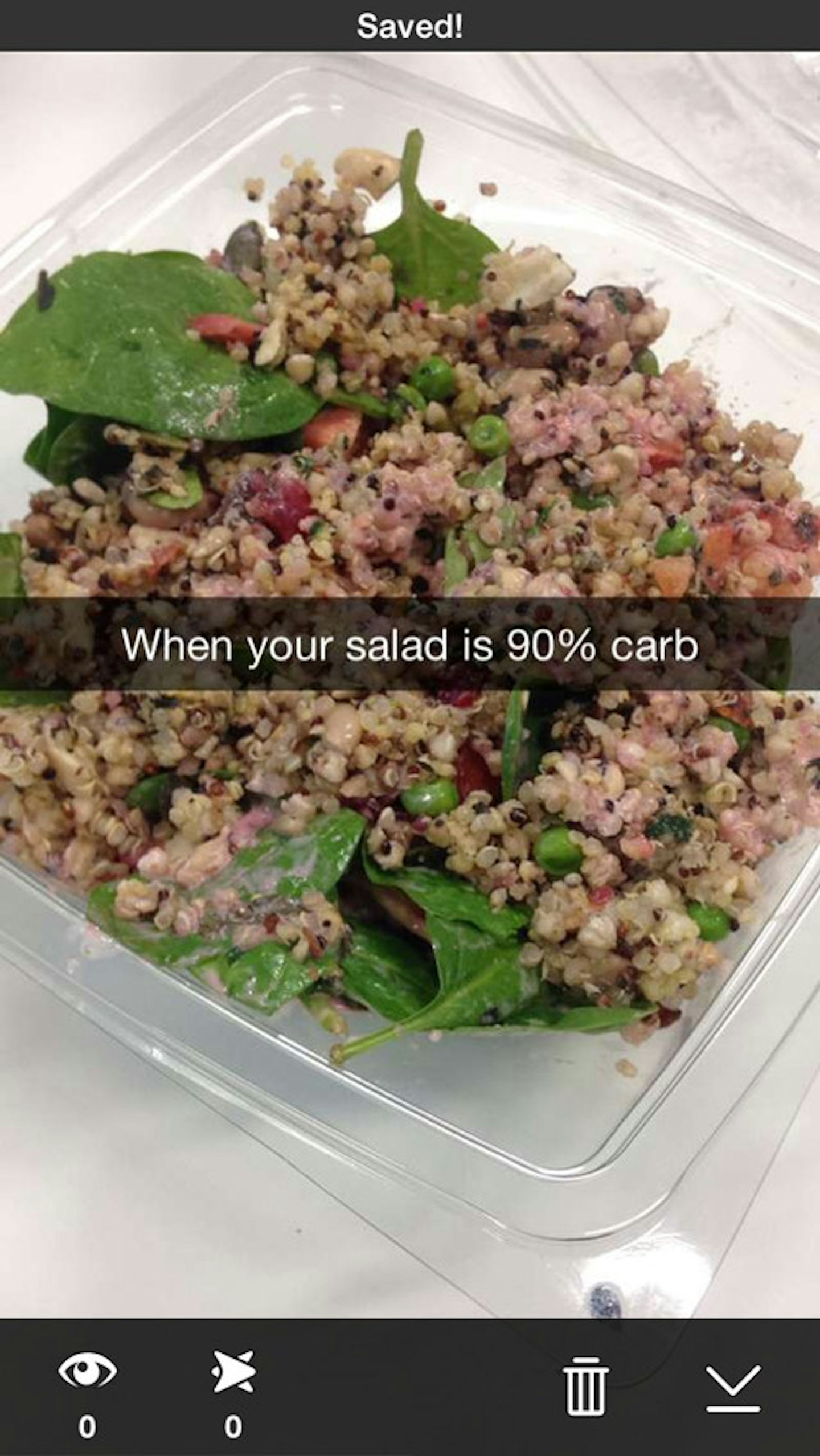
Select it by tapping the bubble on the right hand side, then follow the arrow like you did in the last. You’ll get to the stories page where you can see what other people are sharing and also see your own story.
If you select your story, you can see how many people have seen it (Billy no mates, over here) and how many people have screengrabbed it.
Add as many stories as you like and it will automatically load up from one to the other to create a chronological story (this is kind of in the name).
Deleting a Story
Sent a cheeky pic that was destined for one person only onto your story?Fear not, you can limit your public humiliation by deleting a snap story. It’s just the little dustbin sign in the corner and it’s gone!
Sending a Snap From Your Saved Photos
Unfortunately, you can’t add a snap to your story that’s from your saved photos, but you can send indivdual snapchats to your friends! Just open up a conversation with someone, and select the square in the corner – it loads up your galleries and you can pick a pic (sorry) to share.
Snapchat Usernames to follow
Easy peasy, check out our guide to the Snapchat Stories that you’ll love. Here’s a few gems for you.
**Liked this? You might also be interested in: **
Snapchat Emojis: What Do They Do And What Are They All About?
This article originally appeared on The Debrief.