Open the Instagramapp on your phone and you’ll likely find your feed awash with heavily edited pictures of tables laid for brunch, mirror selfies and perfectly styled OOTD shots.
Head over to Instagram stories and it’s only slightly less perfect – this is the land of hair flip boomerangs, avocado toast superzooms and the full-length pictures that fell just short of being good enough to make the feed.
Instagram’s new update might be an attempt to tackle the pressure some people feel to appear perfect on Instagram. You can now share Instagram stories with a specific list of people of your choosing, thanks to the new Close Friends feature.
Want to share an adorable picture of your child’s first birthday without the whole world seeing it? Now you can. Have you called in sick to go on a wine tasting trip to Spain? Now you can let your close friends in on the sipping action without exposing yourself to nosy colleagues.
READ MORE: We Got A Brain Scan While Posting A Selfie And This Is What We Found Out
So how do you use Instagram’s new Close Friends feature? First you create a list of your close friends by going to your profile and tapping on the Close Friends option on the side menu (you may have to update your app). Then add your friends – don’t worry no one will be able to see everyone on your list and you can edit it at any time. The next time you post a story you’ll be able to choose whether to share it will everyone or just your close friends.
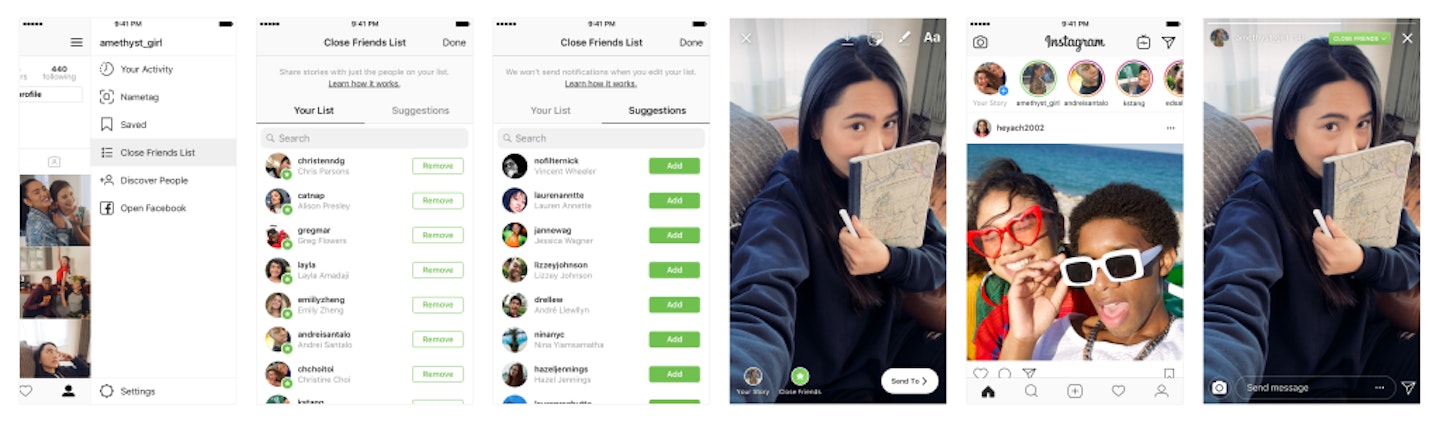
You can see when you’re on someone else’s Close Friends list because a green ring will appear around their photo on your Instagram stories bar, and when you’re viewing their story.
I say we celebrate with a chin selfie from the lowest possible angle. Who’s with me?
