Has that guy you were super keen on suddenly stopped replying? Have you stopped hearing from your friend after an argument? Do you need a breather from your mother-in-law? Here’s how you can tell if you’re simply being left on read or if you’ve been blocked on WhatsApp altogether – and how to block if you need to deliver the blow the other way round.
Technology has come a long way over the years. It’s been a while since we’ve had to make pen pals (remember those?) or sit next to a phone that plugs into wall to keep in touch with your gal pals (thank God!), but there are also new ways to stop contacting people and WhatsApp is helping us out by keeping us informed on how we can tell if we’ve been blocked.
How can you tell if you’ve been blocked by somebody on WhatsApp?
There are some tell-tale signs that somebody has hit the block button on you on the communications app.
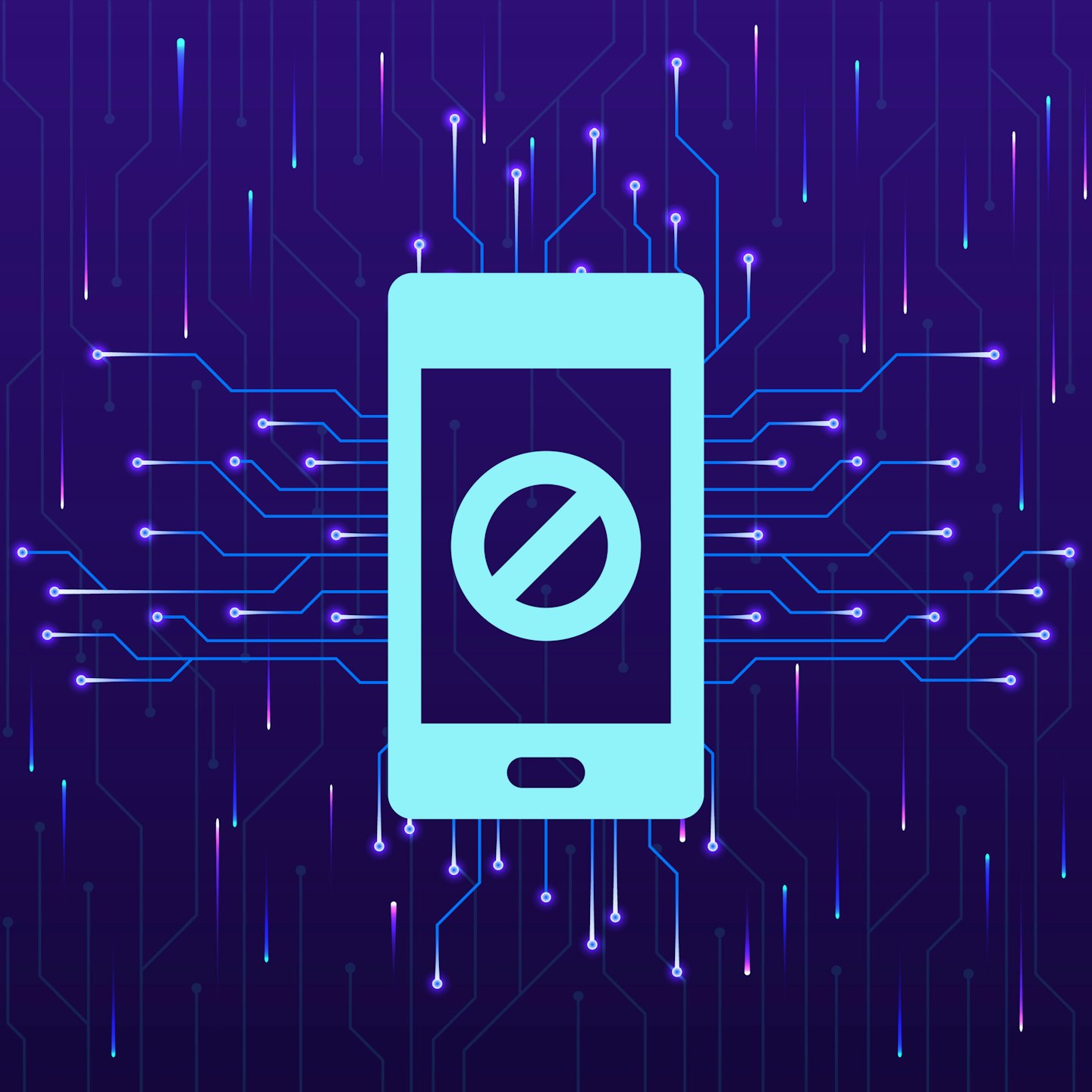
If you are blocked:
-
You will only see one grey ‘sent’ tick instead of the two ‘delivered’ ticks
-
You can’t see the person’s status updates
-
You won’t be able to see their profile photo
-
Attempts to call them won’t go through
-
You can’t add the contact to a group chat
-
You won’t be able to see if they are online or when they were last seen
How to block somebody on WhatsApp
If it’s you that needs a breather – or a complete expulsion – of somebody from your WhatsApp chats, then you can easily block them.
Blocking a contact on WhatsApp means you will stop receiving messages, calls, and status updates. The chat will remain in your chat list and they may still be able to contact you through phone calls and text messages unless you block their number through your phone settings.
They won’t be notified that they have been blocked but, by checking for the clues listed above, they may be able to work out for themselves that they have been.
Depending on which software you use, there are slightly different methods of how to block somebody on WhatsApp.

How to block somebody from WhatsApp on Android
-
In the WhatsApp app, tap settings, then privacy and then blocked contacts.
-
There, you should find an emoticon of a silhouette with a plus sign next to it, tap that.
-
Simply search for the contact you want to block.
How to block somebody from WhatsApp on iOS
-
In the WhatsApp app, click settings, then privacy, then blocked and then Add New.
-
Find the contact you wish to block and tap their name.
How to block somebody from WhatsApp on the web
-
Click the down arrow on the chat of the person you would like to block or the three downwards dots at the top right of the Chats window.
-
Click Block and then Block again.
-
You can uncheck the box next to ‘Report to WhatsApp’ if you don’t want to report the sender.
How to report somebody on WhatsApp
If you report somebody, WhatsApp will receive the last five messages sent to you by the person you have reported. The person won’t be notified that you have reported them.
To report somebody, simply click their name at the top of your chat, scroll all the way down until the last option, which will allow you to report the user.
Samuel McManus is a senior content creator for Bauer Media, writing celebrity news and features across five of the company’s brands – heat, Closer, Grazia, Bella and Yours. Samuel has worked at Bauer Media since November 2024.
