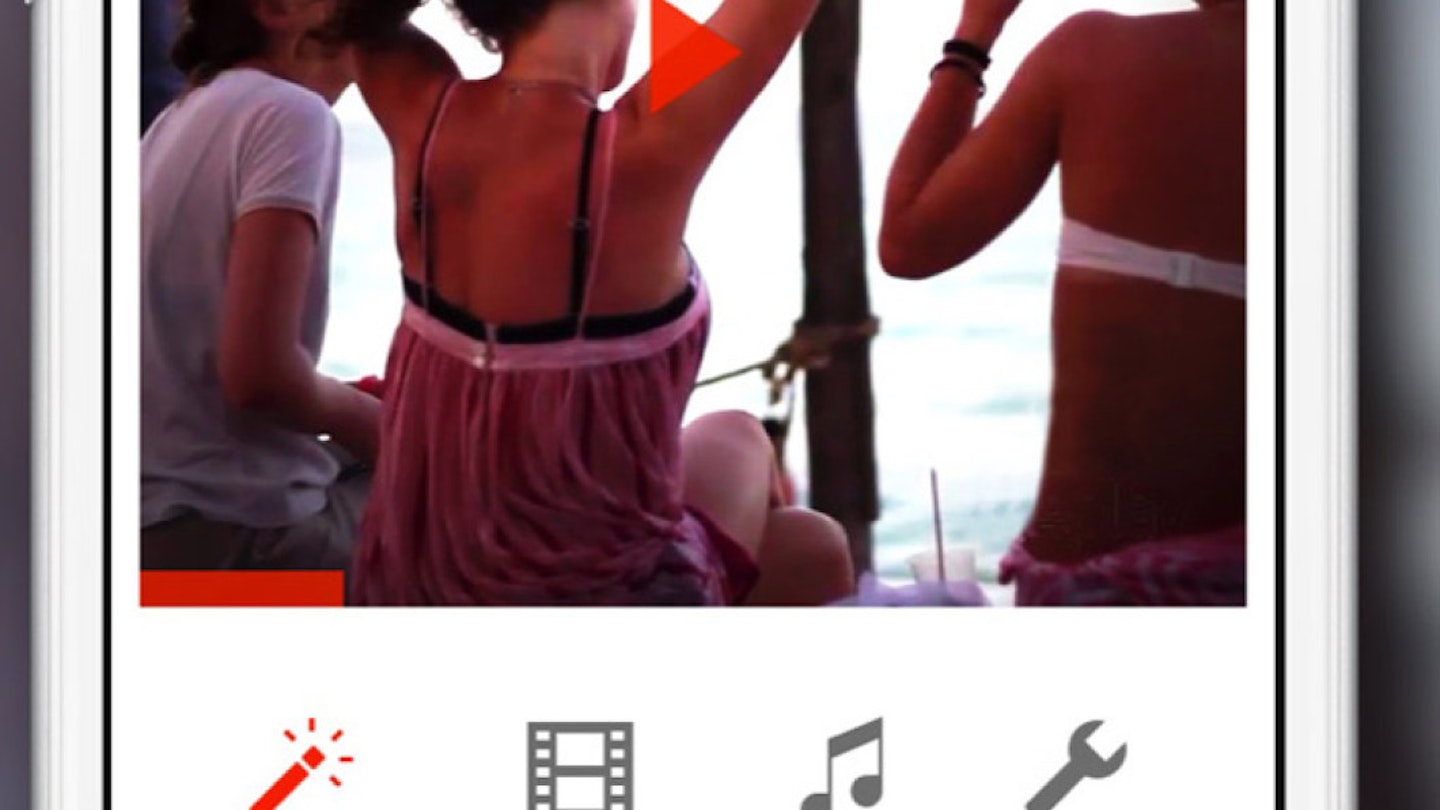I am hopelessly out of touch when it comes to keeping my iPhone updated with the latest apps and gizmos. Hell, I was even one of the last to the emoji party so imagine my delight at being heralded nothing short of a genius when it comes to making movies on my phone. Yes people, even the technically inept can do this. Use your pictures and videos, set them to music with spectacular transitions and gorgeous filters to create a professional looking movie in mere minutes.
Sharing my memories has got a whole lot more fun since discovering Replay. Gone are the days of boring everyone senseless on Facebook with bulging albums of endless snaps. Join the revolution and capture the mood of a wedding, weekend mooching and holidays or a send a save the date clip by merging up to 200 photos and videos set your favourite tunes.
HERE’S HOW - REPLAY IN 4 EASY STEPS
[1] Select - photos, videos, from Camera Roll, Albums, iCloud
[2] Create - pick a Style - 23 to choose from
[3] Edit - add text, easily reorder photos and choose your music
[3] Share - save just to your Camera Roll or share on Instagram, Facebook, Twitter, WhatsApp or YouTube
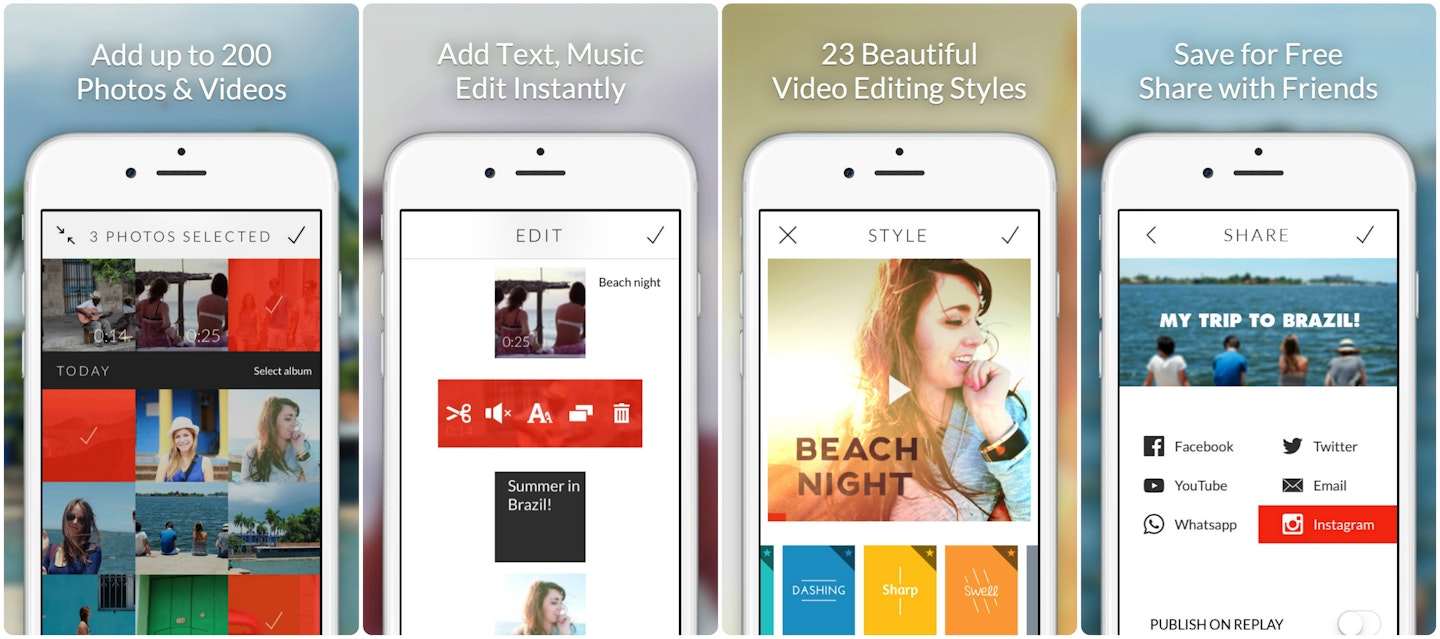
FEATURES INCLUDE
-
23 video styles/filters are available; each giving a completely different look & feel
-
Simple editing interface to reorder photos, trim videos, add text slides and captions to stills or videos
-
Emoji compatible – yippee!
-
Set your movie pace - you can adjust this to slower, natural or faster, and with each selection, the app tells you how long the movie will run based on your choice
-
Use music from your own iPhone library or use tunes provided by Replay
-
Mute or unmute the sound of your video – for example if you were doing a wedding movie and wanted the ‘I do’ moment to be heard, unmute that clip and afterwards your music will fade back in
-
Once you have saved a piece, you can duplicate it and add to it or change things around
-
Save either in a square format (most popular and Insta-friendly) or in Cinema (Classic 16:9)
-
add up to 200 photos, videos (25 on iPhone4)
-
Replay 2.0 requires iOS 7 or above
SEE REPLAY IN ACTION
So, you want to see what all the fuss is about? OK, well first up is a little movie I did about a big alpine road trip I went on with Ford back in February. My pal Beci and I drove the new Focus ST from Covent Garden to Mont Blanc in Italy and got up to high jinx all the way. See for yourself:
Next up is a movie I created to say farewell to Jane Bruton, our Editor-in-Chief, who left Grazia after ten years. The party we threw for her was absolutely brilliant (see here) and the video of us all saying goodbye was a really special memento for her to keep and prompted a few tears:
HOW MUCH IS IT AND WHERE CAN YOU DOWNLOAD?
The app is FREE and comes with three movie styles to choose from – a great way to discover if you love the app enough to throw your hard earned cash at it. In-app purchases allow you to remove the Replay watermark for £1.49 and use different video styles for £0.79 each or to buy the whole package for £7.99 which includes all currently available and future premium content (totally worth it).
Download Replay on iTunes here{
Chrissy Amer